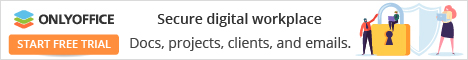Free Software, Free Society: PPR's software selections pt.1
In the first of a new blog series we talk about our partnership with OnlyOffice - a free and open source software office suite.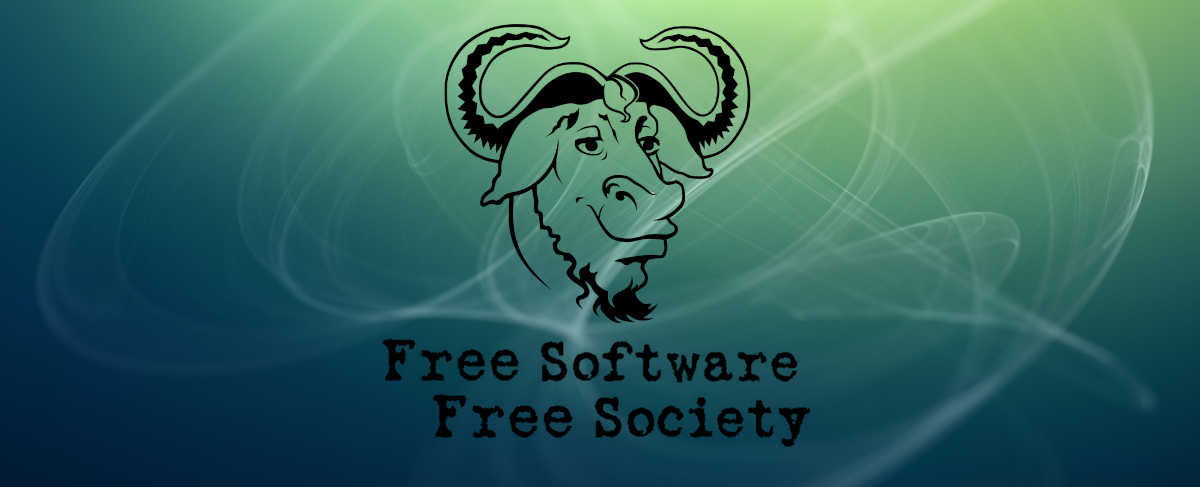
PPR is a growing team. We have 11 members of staff who organise - at any one time - 5-10 parallel campaigns. Within these campaigns are volunteers, activists and allied organisations who need to collaborate with each other at a distance.
Messaging applications like Signal are great for creating groups to facilitate encrypted, safe chats and sharing online links and materials. However sometimes this is not enough and we meed more comprehensive tools to share and co-edit files - documents, spreadsheets or presentations.
We have a policy of, where possible, avoiding the Big Tech companies for well documented reasons. However there is no getting around the fact that while that may be our choice, we still work with a range of people and organisations that have not yet made this jump. Therefore we need software which is compatible with the likes of Microsoft Office, is user friendly for staff and volunteers alike and - most importantly - is open source, GDPR compliant with strong encryption practices. That is how we came across OnlyOffice.
At the start of the pandemic, when work shifted online, which switched cloud providers to the excellent open source Nextcloud. We were looking for “edit in the browser” options - much like that offered by Google Drive. OnlyOffice was provided as an app within Nextcloud and has given us all the functionality we need to jointly create, edit and fully collaborate on shared files without having to download/upload where you can lose track of the version history. Furthermore, as a workplace that was used to using Microsoft Office tools, we were surprised to find that the features offered by OnlyOffice exceeded those of Microsoft.
While we had been accessing the free version and getting used to the new tools, we became aware that OnlyOffice offered a free plan to non-governmental organisations. This has massively increased the range of options as well as providing tech support and has unlocked the ability to edit documents on mobile devices.
So if you are looking for a superior and ethical alternative to big tech office suites, we’d definitely recommend giving OnlyOffice a go.